VelocityBlog
Why increasing website speed is your key for SEO
Published:
Updated:
February 10, 2021
February 10, 2021
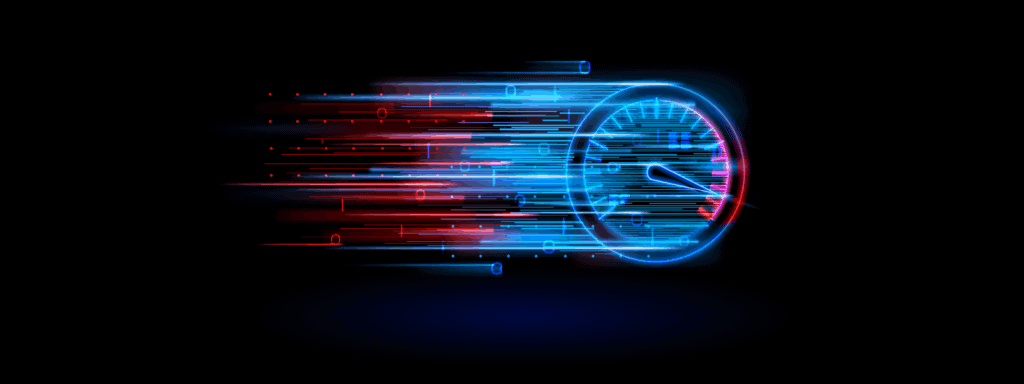
Why Increasing Your Website Speed is key for SEO
SEO, or search engine optimisation, is a term that many might have heard when talking about websites. But for those serious about gaining traction online, SEO is one of the most critical aspects of creating an effective website. And the king that rules the SEO kingdom? Google. So keeping Google happy, or at very least keeping up with what it recommends as best website practice, is at the front of anyone’s mind who is even remotely serious about doing business online.
For the past few years, Google has been working towards a ‘mobile-first’ philosophy and today. Google ranks your site based on its performance on mobile devices, not desktop. As a result, website speed is now becoming one of the key metrics Google uses to calculate how much it will like your website. Once there were tricks that could fool the “all-knowing” algorithm, but since 2021, Google has been building a holistic approach to its system, placing the user experience, UX, front and centre; today a website not only has to be fast on the tests, but it also has to be quick in the real world as well!
Unfortunately, though, these days the internet is a wild and woolly place. In the world of WordPress websites, the mantra of D.I.Y and easy, $30 website themes, have all added to give the impression that it’s easier than ever to create an attractive and effective website for today’s online environment. In reality, all this has done is the opposite, and Google has officially sounded its warning – get your website moving, or we will penalise you!
how to speed up WordPress site?
Here’s our simple guide to helping you speed up your WordPress website.
Image size
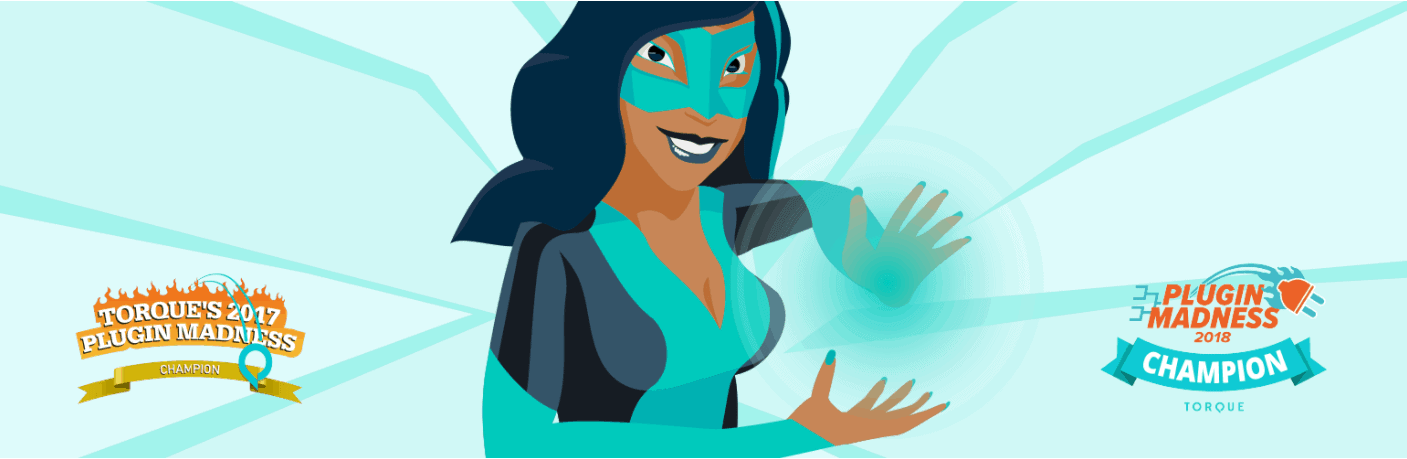
Images are the number 1 cause of slow websites. The single biggest issue we see caused by ‘prepackaged’ websites is they allow the users to use big, glorious, full-screen images, yet do not explain the dangers of doing so. With loading an image as simple as using the media loader to upload and insert a new image, the vast majority of self-serviced websites are using images much, much larger than needed.
Resizing images in Photoshop, or an equivalent image editor (we recommend Affinity Photo by Serif Labs) to the size you want it to appear on the screen, before loading it into your site is the best way to load images. Yes, it’s a little extra work, but it will save you a world of hurt down the track. If you want a full-width image, then the image should be no wider than 1920 pixels in width and a resolution of 72dpi.
If you already have images on your website, then there are plugins you can use that will crunch their size down. Smush is one of the more popular plugins that will do this for you. Use the plugin installer to find and install it, then follow the instructions to compress your site’s images.
Skill level: Basic.
Page Design

How you design your page can have a massive impact on your site’s speed. Load it full of big images, or worse, unoptimised images and you’re in for trouble. But load an image slider full of big, unoptimised pictures, and you’re in for BIG trouble.
But everyone loves a slider, and many prepackaged themes make the slider a central selling point for your home page. If you must have a slider, then using fully optimised images in combination with a slider that is lean and fast is a must. For a simple, yet very efficient slider, Soliloquy does a great job, but if you want one with all the bells and whistles, yet is still super-efficient, then we recommend SmartSlider.
And the worst slider? If your site is using Revolution Slider, then you might want to think about another option.
Skill level: Intermediate.
Cache system
In simplest terms, a caching system creates static copies of your site’s pages that are then shown to a visitor when they come to your site. It makes your site feel lightning-fast because the server does not have to construct the page each time the browser asks to see a page. A sound cache system can make significant improvements to even the slowest of sites.
There are a few caching plugins that we employ, depending on various factors, but quite often a cache plugin is not a one-size-fits-all affair. We have seen a cache plugin work flawlessly on one site, yet completely break another. If you are game to try a cache system, then we strongly recommend wp-Rocket as a reliable, highly effective option.
Bonus Points! If you host with Velocity Host, our servers utilise the world’s leading cache system, Litespeed. Contact us if you’d like to have this set up on your site.
Skill level: Advanced: We give this an advanced skill rating, as understanding what and how a cache plugin works and how to fix things if they break your site, requires a solid understanding of the WordPress system.
Script Calls
Script calls sit firmly in propeller hat territory! Themes rely on an array of scripts and files to make them work, and depending on the theme design, there can be up to 20+ individual scripts that WordPress may be calling to create your theme. Most of these files load into the ‘head’, or top, of the site. As a result, the browser has to run through them all before serving content.
Removing these from the head and placing them into the footer can dramatically speed up a site, especially if the theme is inefficiently built. Doing this can quickly break a website, so unless you understand the process, it may be best to leave this alone.
Skill level: Pro: Do not do this unless you know your stuff!
And a final note
For the most part, the plugins we recommend are ‘commercial’ plugins, meaning they have a cost associated with them. While there are plugins we use and recommend, which are free to use, for critical or complex functions, we always turn to commercial plugins. Commercial plugins come with professional-level support and are religiously kept up-to-date and free of vulnerabilities, meaning you still have the backup and support you need if and when something does not go quite right.
If you want to improve your website’s speed, contact us to book a website performance audit
Email Us...
Reading Time: 3 minutesProxmox Virtual Environment (Proxmox VE) is an open-source, Debian-based virtualisation platform that combines full virtual machines (KVM/QEMU) and lightweight Linux containers (LXC) behind a single web-based management interface. Proxmox bundles clustering, high-availability (HA), software-defined storage options (including Ceph), networking and built-in backup tooling, making it a full stack that’s attractive…
Read MoreReading Time: 5 minutesIn the current business climate, where flexibility and efficiency matter more than ever, many Australian companies are re-evaluating how they deliver desktops to their staff. The question isn’t just “which hardware shall I buy?” but “what’s the best model for delivering desktops with cost, scalability, and security in mind?” This…
Read MoreReading Time: 4 minutesIn today’s business climate, with hybrid working, distributed teams and the constant pressure to stay lean, technology needs to deliver both flexibility and simplicity. For small and medium-sized enterprises (SMEs) in Australia, one cloud solution increasingly gaining traction is Desktop as a Service (DaaS). Many business owners ask questions such…
Read MoreReading Time: 2 minutesIf you’re a small or medium-sized business owner, chances are you’ve wondered about how much managed IT services cost. And if this model is cost-effective, when compared with the traditional “break/Fix” model. With technology playing a crucial role in business success, many companies are turning to managed IT service providers…
Read MoreReading Time: 3 minutesAt its core, managed IT services refers to outsourcing the operation, oversight, and maintenance of your business technology systems (which includes servers, networks, security, user devices, etc.) to an external partner. Rather than waiting for IT equipment to break (the “break/fix” model), you pay a regular fixed fee and in…
Read More
Gerard Thomas, WebDev Expert - Level 11/10
When it comes to knowing WordPress, websites and website performance, GT is our resident operator.
With over 20 years of industry experience you'll find yourself in expert hands.