VelocityBlog
6 Killer Reasons Why You Should Make The Switch to eOS
Published:
Updated:
February 8, 2021
February 8, 2021
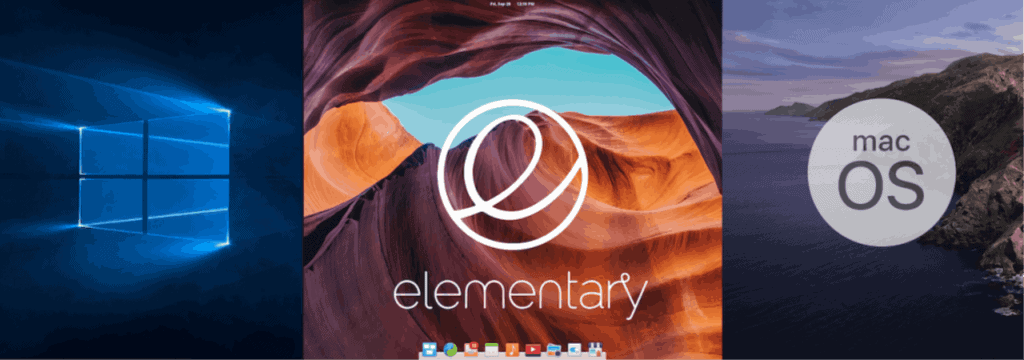
Why You Should Switch to Elementary OS
We Field Tested Elementary OS And Found 6 Killer Reasons Why You Should Make The Switch
elementary OS is a modern, fast and open source competitor to Windows and macOS. It’s been designed with non-technical users in mind and is a great introduction to the world of Linux, but also caters to veteran Linux users. Best of all, it’s 100% free to use with an optional “pay-what-you-want model”. With an OS that truly delivers, it’s a tiny cost to support the development of this game-changing platform. Here are 6 killer reasons why you should make the switch to elementary OS. The future is here.
1. Familiar yet fresh
The developers defined three core rules when creating elementary OS: “concision, accessible configuration and minimal documentation”, which they absolutely delivered on.
If you are familiar with macOS you will feel right at home. It is clear that the developers drew inspiration from Apple when designing this. Thankfully, it’s not an Apple clone, you get the best of both Windows and Mac with the perks of running a Linux machine. elementary OS is simple to use and feels like you are running Windows with a macOS skin. Many of the same features have translated over from Windows such as the shortcut keys and drag & snap to resize your windows.
I discovered this by force of habit, I automatically went to lock my computer by pressing (Windows Key + L) and eOS instantly locked my computer. I completely forgot I was using Linux because it all just works like it’s supposed to. The fact that things like this have been incorporated into the OS demonstrates the level of detail and nuance the developers thought of when creating eOS.
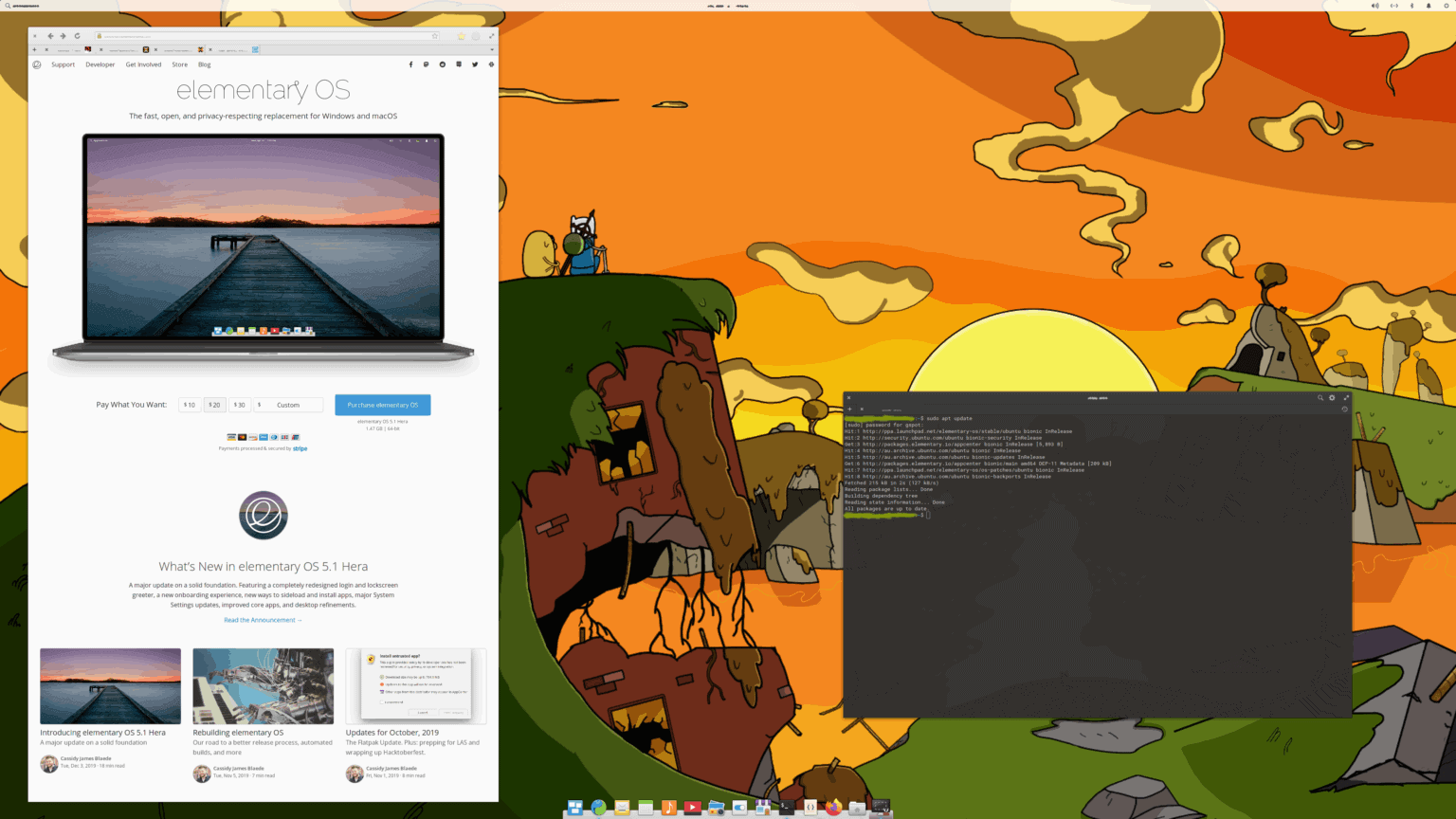
2. Stunning Interface
elementary OS is simple and easy to learn. When you log in for the first time nothing feels foreign, you’ll be able to figure the basics out in under 60 seconds. The interface is remarkable to look at. It’s clean and minimalistic with a consistent theme across the entire OS. The Applications menu in the top-left corner allows you to search and launch your apps. With an Apple style dock at the bottom of the screen, it keeps your favourite programs at your fingertips. System icons are placed in the top-right hand corner which provides you with quick access to volume, Wi-Fi, Bluetooth, and power settings.
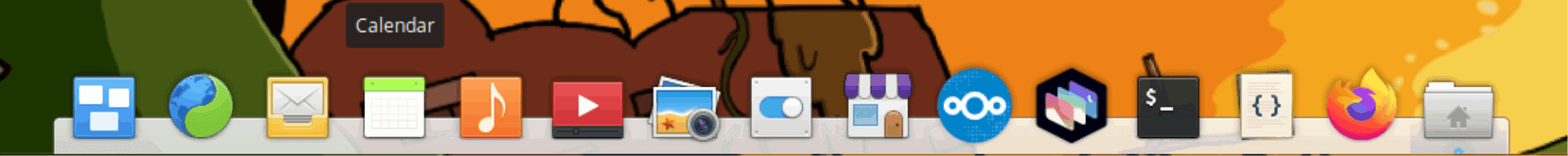
Apple style dock
Sticking to the principle of minimalism, eOS doesn’t provide themes or heavy customization options. This keeps things clutter free, forcing you to keep the focus on your apps. Customizations are limited to the dock and hot corners, with no ability to place files or folders on your desktop. These choices were made deliberately with a clear purpose behind them. The lack of distractions encourages you to stay organized and concentrate on the task at hand, meaning that you end up with a productivity powerhouse and no graveyard of disorganised files in sight.
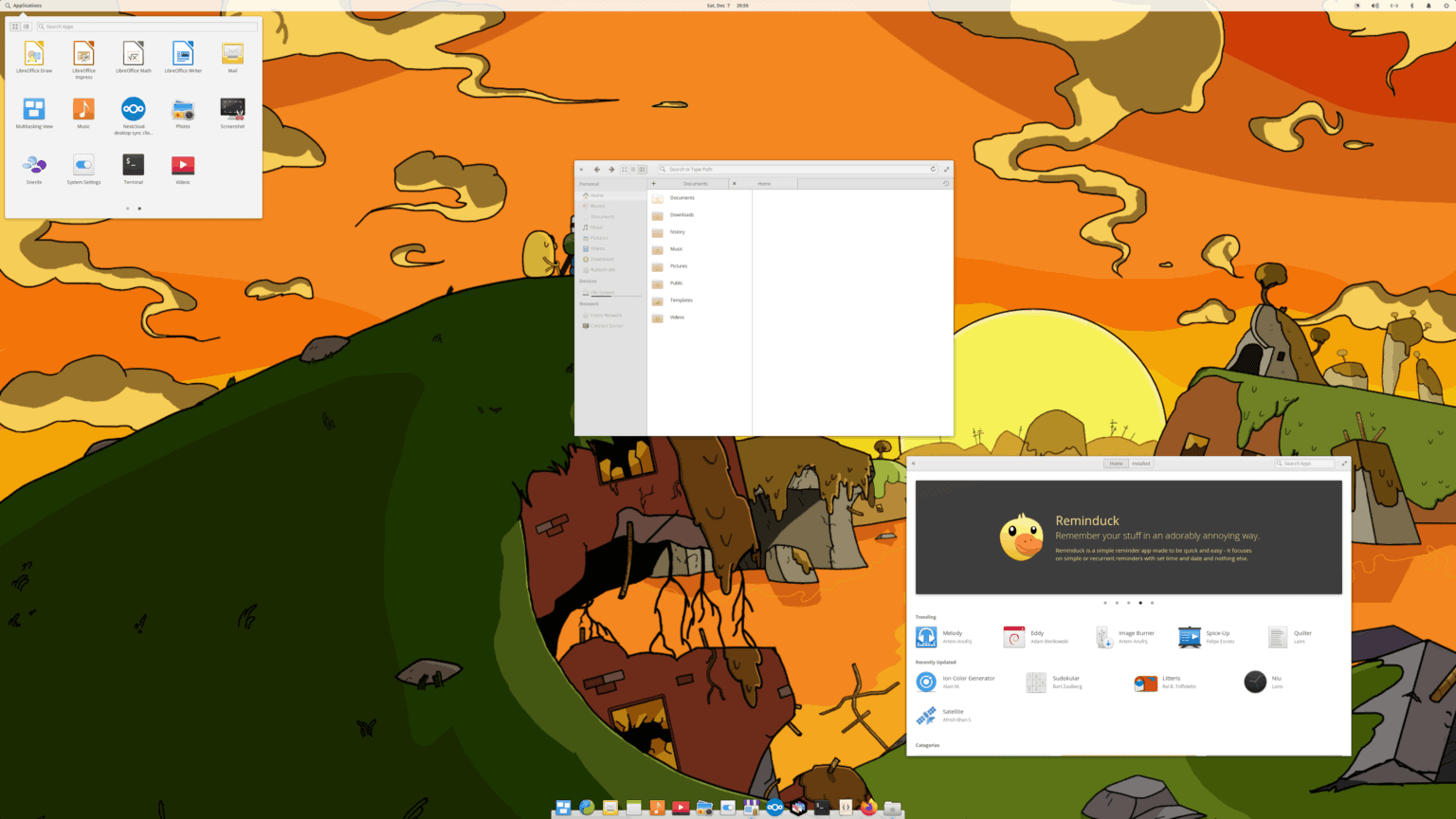
3. Sleek Software options
Elementary OS includes “the apps you need, without ones you don’t.” The stock apps that are provided are impressive. The file browser is straightforward and easy to organize your folders and documents. The Photos app comes with a built-in editing suite that is great for making quick adjustments and tweaks.
Depending on your needs, there’s also a wide variety of 3rd party software available for download. You can switch out the web browser (Epiphany) for Chrome or Firefox, and the mail client can be switched out for Thunderbird or another email client.
The LibreOffice suite works beautifully on eOS and we used it to create this article. If you missed our previous blog on free Office alternatives you can access it on the following page “Office Alternatives – Why Office 365 isn’t for everyone“.
If you are a creative professional, there are applications available that cover photo and video editing. My favourite is Inkscape which is an incredible free app for creating and editing vector graphics; it’s so good that it’s a legitimate replacement for Adobe Illustrator.
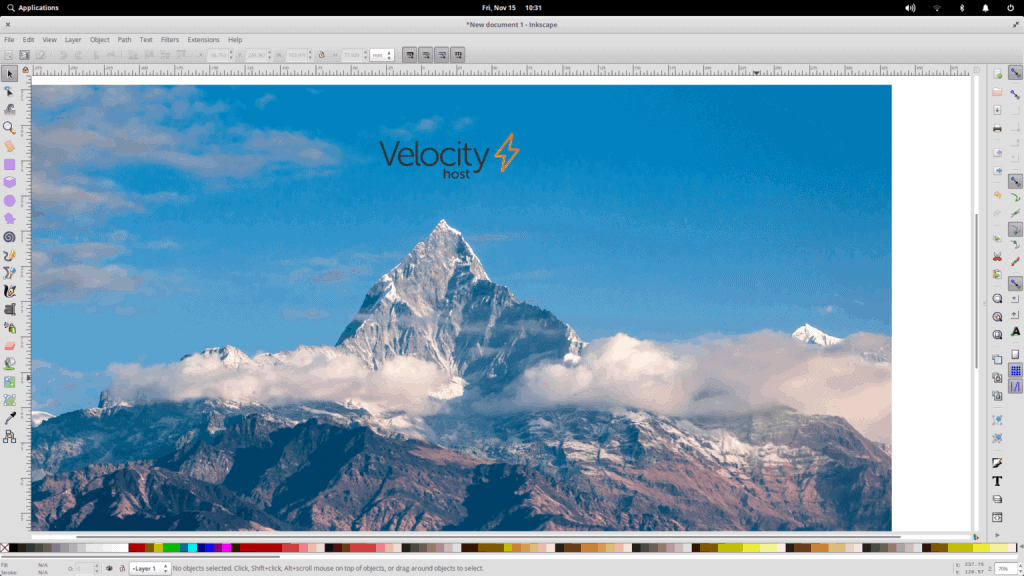
Inkscape
eOS is incredibly stable and reliable. I have lost entire documents and emails that I had been working on thanks to Microsoft Word. Using LibreOffice and the native email client I was never worried that the computer would suddenly crash and send me back to square one. Another note worth mentioning is the driver and hardware support, everything is plug and play, even the hotkeys on the Windows keyboard worked straight away without configuration.
One thing that disappointed me about eOS was how amazing VLC Media Player runs. I wanted to push the OS to see if it would struggle, so I copied my favourite Fast & The Furious movie from its 4K Bluray disc which came in at a hefty 77GB. It worked flawlessly on the i5 NUC provided. The reason I’m so disappointed is because my “powerhouse” of a Windows machine (with an 11GB graphics card & i9 processor) struggled to play this file. It required a lot of configuration to get it to run without glitches and video stuttering on Windows. This demonstrates the amount of bloat and bottlenecking that an operating system can cause. eOS is a clean, minimalist solution that provides the most bang for your buck from your computer’s resources.
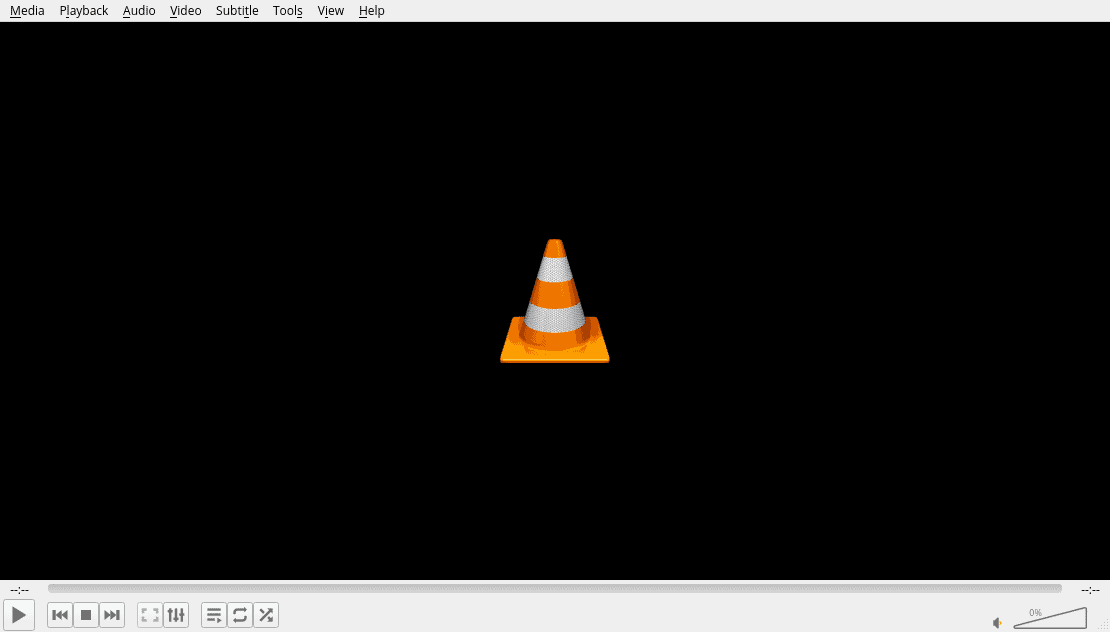
VLC Media Player
4. Unrivalled Security with Linux
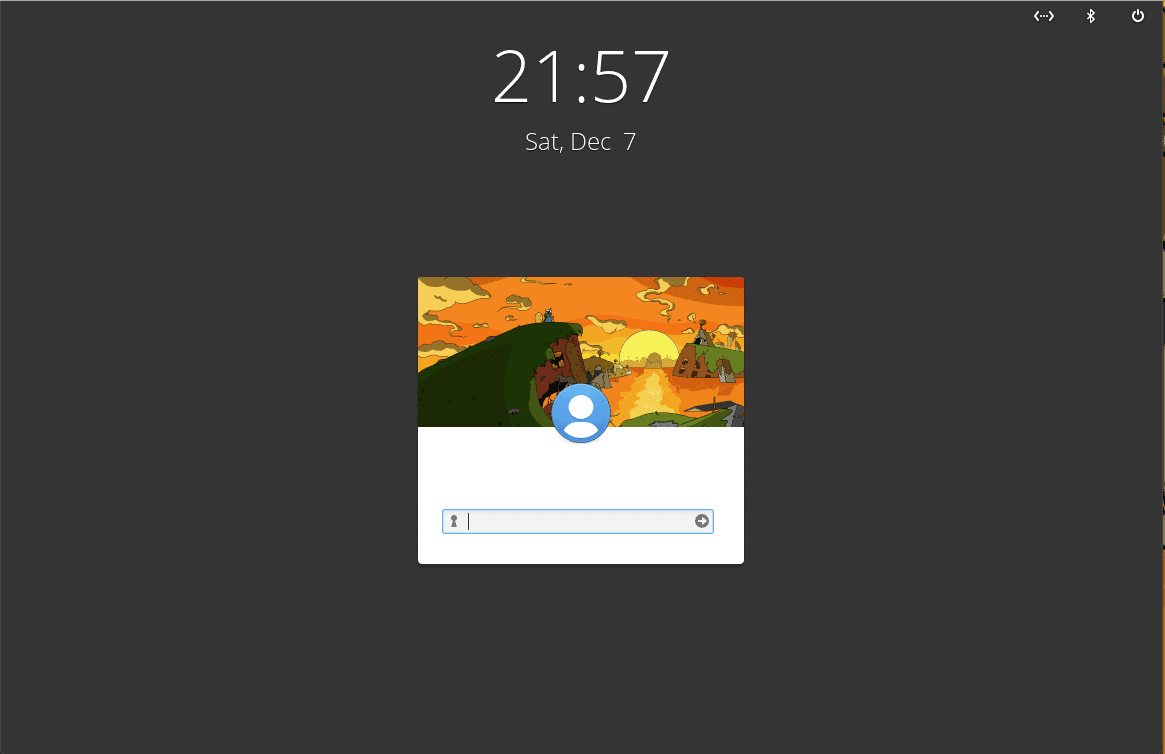
Secure login screen
IT professionals are in strong agreement that Linux is the most secure operating system. Previously the barrier to using Linux was that you needed to be a power user in order to run the platform successfully, resulting in businesses finding other solutions such as Windows or macOS. This is no longer the case, and eOS makes Linux accessible and even more secure than the major players.
Ensuring that your business is running a secure operating system is a core requirement for every user. It makes a massive difference to your overall security posture but that doesn’t mean it safeguards you completely. If your staff have received minimal security awareness training and are not attentive to cyber threats, even the most secure devices can be breached. There’s always a risk that someone inside your organisation could download a piece of malware or ransomware by mistake. Security begins with Linux and continues with user education.
5. Seriously private Privacy
Even taking a screen shot of security and privacy settings are automatically obscured from the screen shot software. Something we’re constantly bombarded with on a daily basis are companies asking for or stealing our personal information. Over the year’s companies like Google, Microsoft and Facebook have gathered more and more personal information about every connected individual on this planet than all the world’s governments combined.
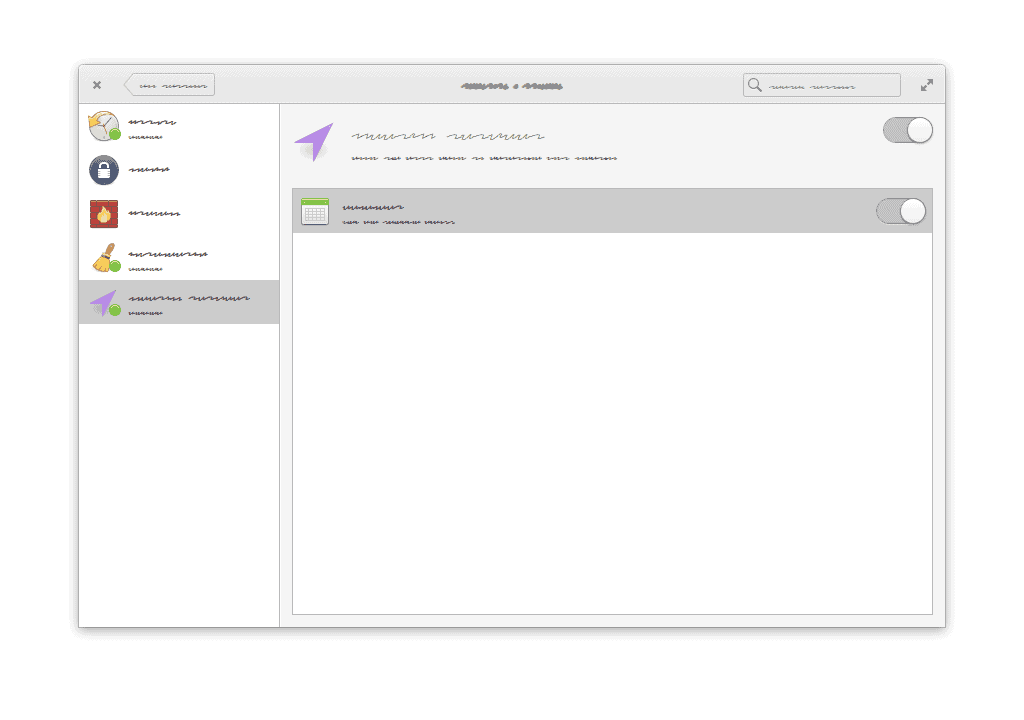
Location Services are obscured to the screen shot app due to privacy settings
It’s refreshing to finally use an OS that has your privacy at the forefront of its ethos. Your data will always belong to you and only you. The developers of eOS do not make advertising deals or collect your personal data, their operation is solely funded by its loyal user base who can donate and purchase apps on the AppCenter.
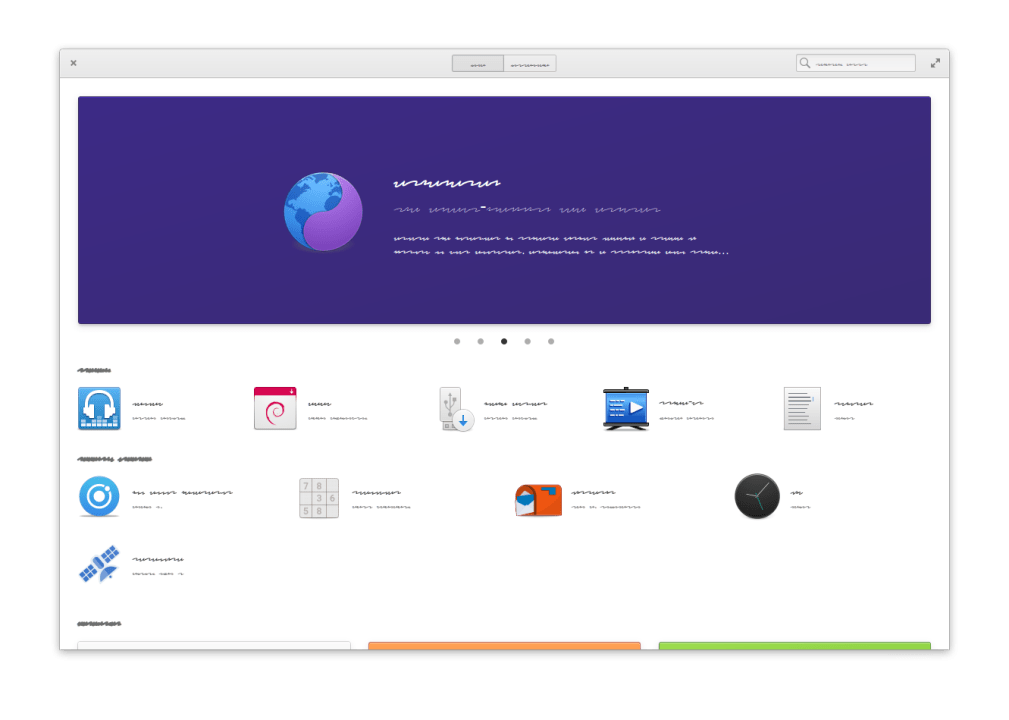
AppCentre
There are built in systems that let you know if your Microphone is being used and what your apps are up to in the background, “Tattle-Tale” helps keep your privacy private. “Location Services” is another gem letting you know when apps are trying to pinpoint your location and “House keeping” organizes your deleted items and temp files. These features make eOS an essential change for anyone concerned about how their private data is being collected and used. The developers are privacy respecting through and through.
6. Pimped out Productivity
Another great feature is Workspaces. It allows for additional desktops to be created and apps moved into new workspaces. With a quick keyboard shortcut or mouse hot corner, you can zoom between workspaces grouping apps together for faster access and improved workflow.
Final Notes
As much as I love technology, I’m guilty of never having tried Linux before. Over the past week I was more productive than I am on my Windows machine and felt right at home. It easily replaced my beefy tower as my daily driver. I’m surprised I didn’t miss the Microsoft Office or Adobe Suite. I primarily work with text documents, photos and vectors graphics, eOS had me easily covered for my day to day business tasks and then some.
If you are looking for a fresh alternative to Windows or macOS I seriously recommend that you consider elementary OS based on our review. Boasting a modern, fast and open source interface with an incredible range of productivity and creative applications, it will help your business focus on the tasks that matter most while delivering unrivaled security and privacy.
If you’re interested in learning more, you can test drive it yourself through eOs or reach out to one of our experts today about Managed Services.
UPDATE 2021:
elementary OS is expected to release a major update from version 5 to 6 sometime in 2021. The shift to a new version will provide a newer Ubuntu core, repositories and other technological improvements.
The eOS team are planning some stunning visuals for elementary OS 6 to refresh the interface’s look and feel while maintaining its signature style. eOS draws heavy influence from macOS, but version 6 will provide more customisation options such as user-chosen default accent colours and dark style (dark mode).
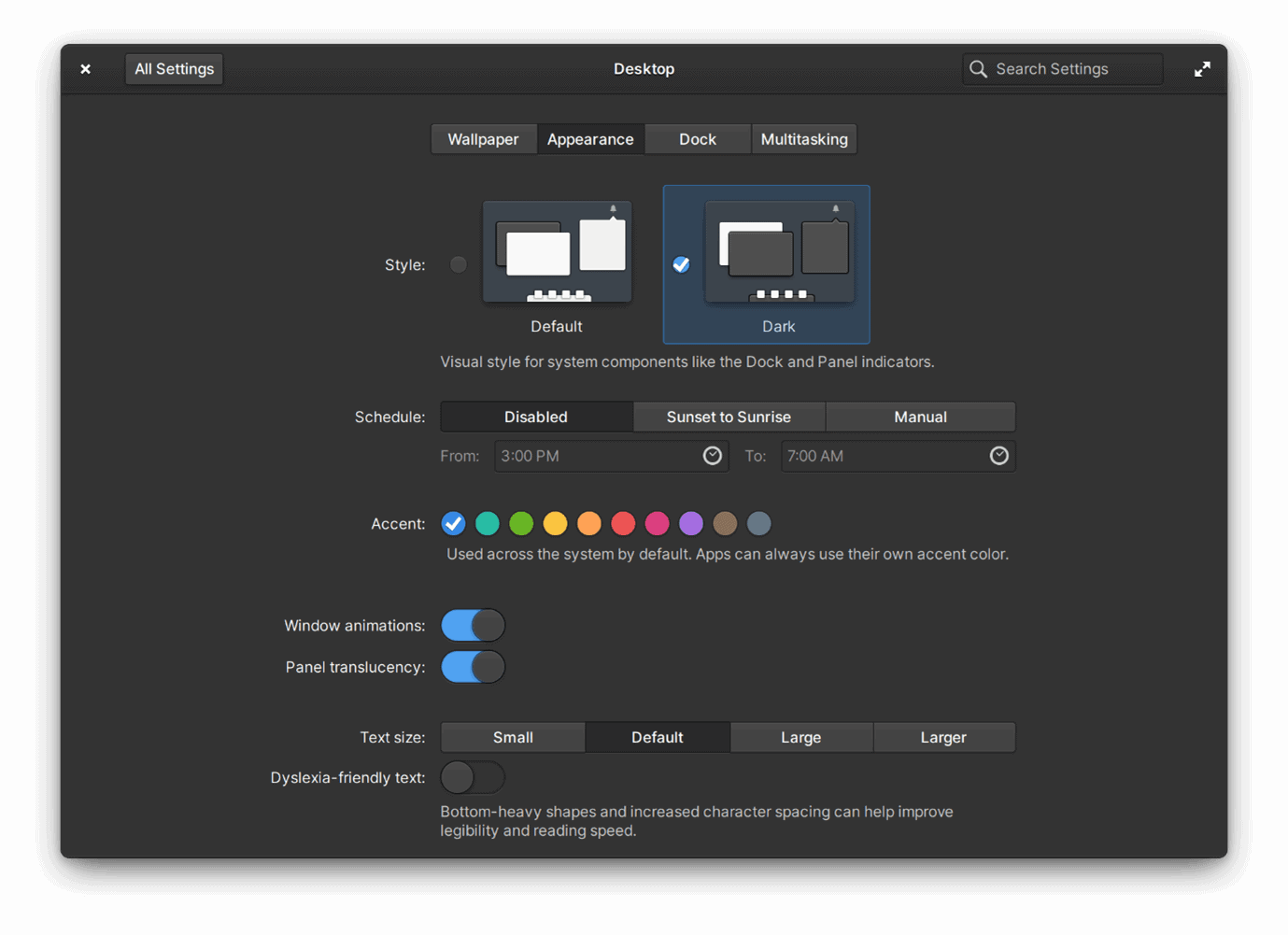
I found the multi-touch gestures and trackpad on my Macbook Pro to be slightly quirky straight out of the box on eOS 5. Thankfully, the team have promised more multi-touch support and updates for touchscreens, trackpads and scroll wheels.
The screenshot interface in version 6 will be streamlined by capturing all screenshots with the window manager. There will also be privacy features implemented with the ability to ask for permission before capturing your screen.
Light Locker is being replaced with elementary’s own Screen Shield, which will ensure your screen doesn’t auto-lock while watching videos or performing long-running tasks that can’t afford interruption.
elementary OS 6 holds promise to improve upon the already impressive OS 5. With a UI refresh, a long list of platform changes, customisable accent colours and dark style, ensuring elementary OS stays fresh and performs better than ever.
Here is a link to the official elementary OS blog https://blog.elementary.io/ to read the complete list of changes,
Email Us...
Reading Time: 5 minutesIn an age where digital operations form the backbone of business success, the question isn’t whether a disaster will strike, but when. From cyber attacks and hardware failures to natural disasters and human error, the threats to business continuity are numerous and evolving daily. Disaster Recovery as a Service (DRaaS)…
Reading Time: 3 minutesProxmox Virtual Environment (Proxmox VE) is an open-source, Debian-based virtualisation platform that combines full virtual machines (KVM/QEMU) and lightweight Linux containers (LXC) behind a single web-based management interface. Proxmox bundles clustering, high-availability (HA), software-defined storage options (including Ceph), networking and built-in backup tooling, making it a full stack that’s attractive…
Reading Time: 5 minutesIn the current business climate, where flexibility and efficiency matter more than ever, many Australian companies are re-evaluating how they deliver desktops to their staff. The question isn’t just “which hardware shall I buy?” but “what’s the best model for delivering desktops with cost, scalability, and security in mind?” This…
Reading Time: 4 minutesIn today’s business climate, with hybrid working, distributed teams and the constant pressure to stay lean, technology needs to deliver both flexibility and simplicity. For small and medium-sized enterprises (SMEs) in Australia, one cloud solution increasingly gaining traction is Desktop as a Service (DaaS). Many business owners ask questions such…
Reading Time: 2 minutesIf you’re a small or medium-sized business owner, chances are you’ve wondered about how much managed IT services cost. And if this model is cost-effective, when compared with the traditional “break/Fix” model. With technology playing a crucial role in business success, many companies are turning to managed IT service providers…

Gerardo Altman, Director of Problem Solving
With over 25 years’ experience in the IT industry, Gerardo Altman is a key solutions architect and MD of Velocity Host, with a love for Tetris and complex puzzles of every nature you'll find me hard at work doing what I do best – finding solutions.