VelocityBlog
Traditional Desktops vs DaaS Cloud Desktops – Making Sense of the Costs for Australian Businesses
Published:
Updated:
October 23, 2025
October 23, 2025
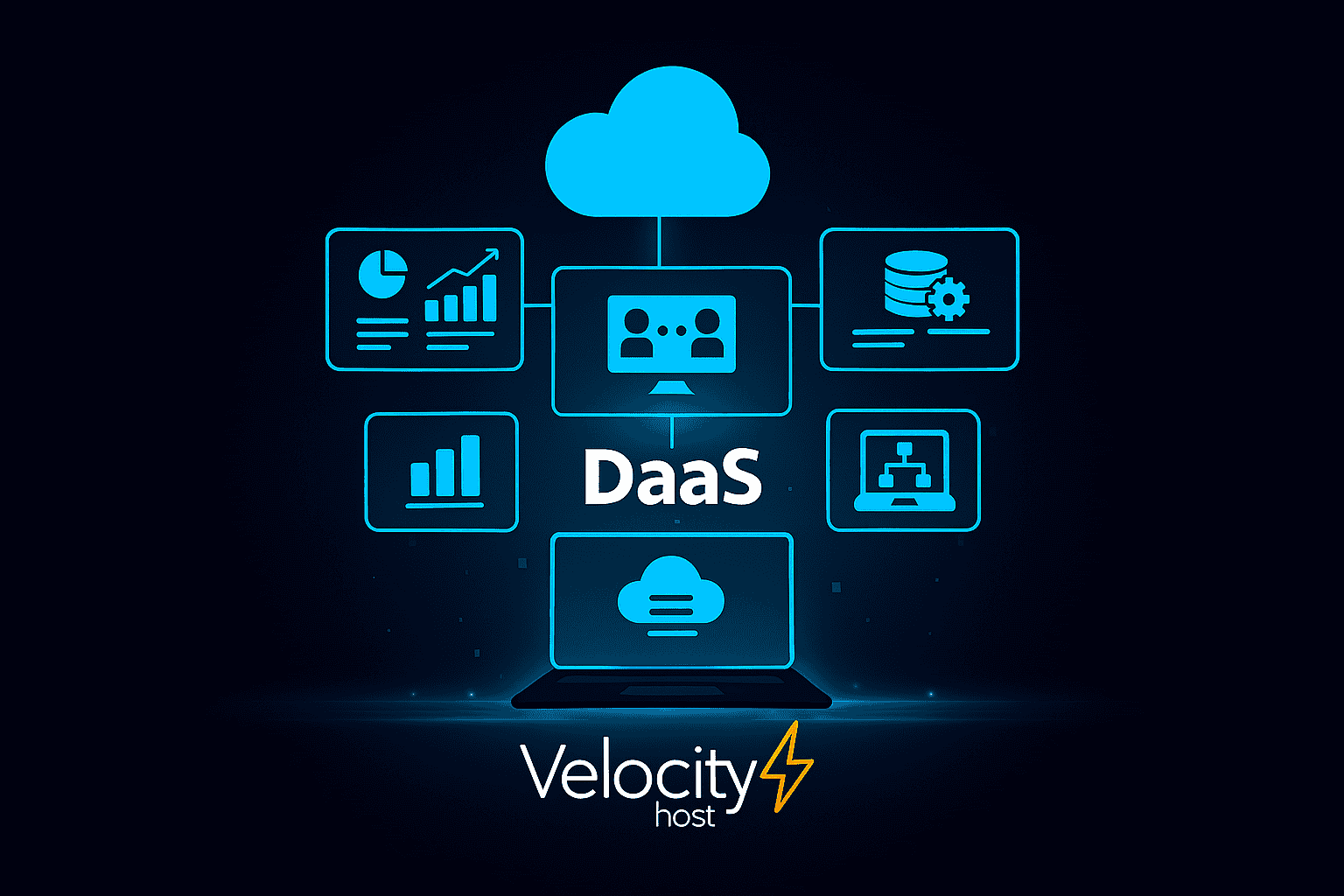
In the current business climate, where flexibility and efficiency matter more than ever, many Australian companies are re-evaluating how they deliver desktops to their staff. The question isn’t just “which hardware shall I buy?” but “what’s the best model for delivering desktops with cost, scalability, and security in mind?”
This blog breaks down the two main approaches: traditional on-premise desktops Vs cloud-based virtual desktops (DaaS), with a particular focus on cost factors, and how you should think about them when you’re running a medium-sized business in Australia.
Traditional Desktop Model – What the Costs Look Like
Upfront Capital Expenditure (CapEx)
With a traditional desktop setup, you generally invest in:
Physical desktops or laptops (hardware)
Licences for operating systems and applications
Early lifecycle warranties and maybe extended maintenance
Internal infrastructure (file servers, backup hardware, maybe a local data centre or server room)
IT staff time for deployment, imaging, installation, patching
These are large up-front costs. You might buy 30 desktops at once, because when you scale you anticipate future hiring. In most Australian businesses, budgets are allocated annually and hardware refresh cycles might run every 3-5 years.
Ongoing Operational Costs (OpEx)
Once the hardware is in place, you still have recurring costs:
Power, cooling and space for any on-premise infrastructure
Support and maintenance: replacing faulty hardware, upgrading components
Software updates, licences renewals, OS upgrades
IT staffing time spent managing each endpoint, installing patches, handling issues
Depreciation of hardware (in accounting) and planning for refresh
Risk of downtime if hardware fails or when business continuity issues arise
Hidden / Indirect Costs
Lost productivity when desktops are slow or fail
Time spent migrating to new hardware or imaging new machines
Up-front cost of over-provisioning (buying more capacity than you might need)
Disposal or recycling of old hardware
Security exposure if endpoints are unmanaged or contain local data
What Happens When You Move to DaaS (Desktop as a Service)
Let’s now look at the cloud-desktop model, specifically how it works and how the costs differ.
How it Works (Very Briefly)
With DaaS, instead of running your desktop environment on each user’s physical machine, the desktop is hosted centrally in the cloud. Users connect via the internet (or VPN/private network) to a virtual desktop environment, asset-agnostic. The provider handles the infrastructure, hardware maintenance, backups, updates and security.
Cost Structure for DaaS
Comparing the cost model:
Subscription / pay-per-user basis: You typically pay a monthly fee per desktop/user (or usage model).
Reduced upfront capex: You don’t have to buy all the desktop hardware, servers for hosting, or large infrastructure up front.
Lower internal IT management overhead: Because infrastructure, updates and patches are handled by the service provider.
Scalability and elasticity: If your business grows (or shrinks), you can adjust numbers of desktops more easily than buying or disposing hardware.
Australian context advantages: Because the provider is based in Australia, your data can reside in local data-centres (which is important for compliance, data sovereignty). We store all our data in Victoria and back it up & replicate it to a second site for disaster recovery.
Cost Comparison – Traditional vs DaaS for a Medium Business in Australia
To illustrate, let’s consider a hypothetical medium business in Australia with 50 users. Obviously actual numbers will vary with hardware specs, licences, usage, etc., but this gives us a frame of reference.
Traditional Desktop Model (Over 3 Years)
Hardware desktops/laptops: say $1,500 each → $1,500 × 50 = $75,000 up front
OS / application licences (one-off or within first year): maybe $300/user → $300 × 50 = $15,000
Local server / infrastructure costs (file/print server, backup, requests): maybe $20,000
IT labour (imaging & deployment): say $2,000 initial
Upfront CapEx ~ $112,000
Over 3 years:
Support/maintenance (hardware refresh, parts): maybe $1,000/user/year → $1,000×50×3 = $150,000
Software updates/licences renewals: $200/user/year → $200×50×3 = $30,000
IT labour & overhead (end-point management): maybe $600/user/year → $600×50×3 = $90,000
3-year total cost ~ $382,000
- Divide by 50 users over 3 years → ~ $2,547 per user per year
DaaS Model (Over 3 Years)
Let’s assume the DaaS monthly cost per user is around AUD $80 (typical but will vary by provider).
50 users × $80 × 12 months × 3 years = $144,000
Additional: maybe modest hardware client devices if not existing (thin clients, laptops) say $500/user → $25,000 once
Other overheads: internet/bandwidth improvements, maybe VPN or secure access: say $5,000
3-year total cost ~ $174,000
Divide by 50 users over 3 years → ~ $1,160 per user per year
Insights from the Comparison
The DaaS model in this hypothetical case is less than half the cost per user per year compared to traditional desktops.
Up-front investment is far lower with DaaS (you avoid large capex, shift to manageable opex).
IT staff burden and infrastructure maintenance is significantly reduced under DaaS.
For businesses with growth, seasonal staffing or remote/hybrid work, the flexibility of DaaS adds value.
In Australia, using a local DaaS provider like Velocity Host adds further benefits around data sovereignty, support hours aligned to local time zones, disaster-recovery via local data centres.
Important Cost Considerations & Risks to Watch
While the savings can be substantial, medium business owners should properly evaluate a number of factors:
Internet connectivity & bandwidth: The performance of a DaaS solution depends heavily on reliable, high-speed internet. If you’re in a regional area with variable connectivity, this could affect productivity (just as hardware latency can impact on-prem desktops).
Application performance & specialisation: If your business uses high-end graphics, 3D modelling, specialised hardware (e.g., CAD), you’ll need to confirm the virtual desktop performance meets those needs. Traditional desktops might be more suitable for those use-cases.
Subscription cost escalation: While DaaS reduces capex, the subscription cost over time can add up. It’s vital to check what happens if user numbers grow, or you require premium specs.
Customisation & control: With on-premise desktops you may have more direct hardware control. With DaaS you may be somewhat constrained by what the provider offers—so ensure you understand the service levels, hardware specs, upgrade path.
Migration costs: Transitioning to DaaS involves planning for migration of user profiles, data, applications, training staff. These costs should be factored in. The provider will often assist with this, but you should clarify.
Exit strategy: What if you later decide to move away from the DaaS provider? Are there data export costs, lock-in issues, migration complexities?
Why Australian Medium Businesses Should Consider DaaS
For many Australian medium businesses, several trends make DaaS especially compelling:
Hybrid & remote work models are now established and often expected by staff. A virtual desktop model supports this natively.
Hardware refresh cycles are more complex with supply-chain issues; DaaS allows you to avoid waiting for new hardware deliveries.
Cyber-security and data compliance are bigger concerns than ever in Australia. A local DaaS provider often secures your DaaS environment off the public internet into your own private network only accessible via VPN, and they provide built-in backup/replication.
Cost control is critical in uncertain economic times. The shift from capex to predictable opex gives finance teams greater flexibility.
Scalability: if your business is growing (or you bring in short-term contract workers), DaaS allows you to scale up desktops quickly without needing to physically buy new machines.
When comparing a traditional desktop model to a cloud-based DaaS model, the cost differential can be significant for medium-sized businesses in Australia. While every business is different, the hypothetical comparison above shows how a DaaS model can reduce total cost of ownership, reduce up-front investment, and boost flexibility.
That said, it’s not simply about cost, you should evaluate performance, connectivity, custom application support, and migration strategy. If you check these boxes and work with a credible provider operating in Australia, you can adopt a modern desktop delivery model that supports remote work, reduces hardware headaches, and improves your financial agility.
If you’re ready to explore cloud desktops in Australia, reach out to a local provider like Velocity Host today to discuss a tailored DaaS solution for your business.
Email Us...
Reading Time: 2 minutesYour website is s a critical business asset. Whether you’re selling products, generating leads, or promoting your brand, the performance, security, and reliability of your site directly affect your business success. That’s where managed WordPress hosting in Australia becomes essential. Unlike shared web hosting, which simply gives you server space,…
Reading Time: 3 minutesFor small and medium business (SMB) owners, analytics should provide clarity and not confusion. You want to understand where your leads come from, what pages convert, and how customers move through your website. But many business owners find themselves overwhelmed by dashboards, reports, and data they never use. Two of…
Reading Time: 5 minutesIn an age where digital operations form the backbone of business success, the question isn’t whether a disaster will strike, but when. From cyber attacks and hardware failures to natural disasters and human error, the threats to business continuity are numerous and evolving daily. Disaster Recovery as a Service (DRaaS)…
Reading Time: 3 minutesProxmox Virtual Environment (Proxmox VE) is an open-source, Debian-based virtualisation platform that combines full virtual machines (KVM/QEMU) and lightweight Linux containers (LXC) behind a single web-based management interface. Proxmox bundles clustering, high-availability (HA), software-defined storage options (including Ceph), networking and built-in backup tooling, making it a full stack that’s attractive…
Reading Time: 4 minutesIn today’s business climate, with hybrid working, distributed teams and the constant pressure to stay lean, technology needs to deliver both flexibility and simplicity. For small and medium-sized enterprises (SMEs) in Australia, one cloud solution increasingly gaining traction is Desktop as a Service (DaaS). Many business owners ask questions such…

Gerardo Altman, Director of Problem Solving
With over 25 years’ experience in the IT industry, Gerardo Altman is a key solutions architect and MD of Velocity Host, with a love for Tetris and complex puzzles of every nature you'll find me hard at work doing what I do best – finding solutions.