VelocityBlog
What is cPanel, and How Can I Use it for WordPress Hosting?
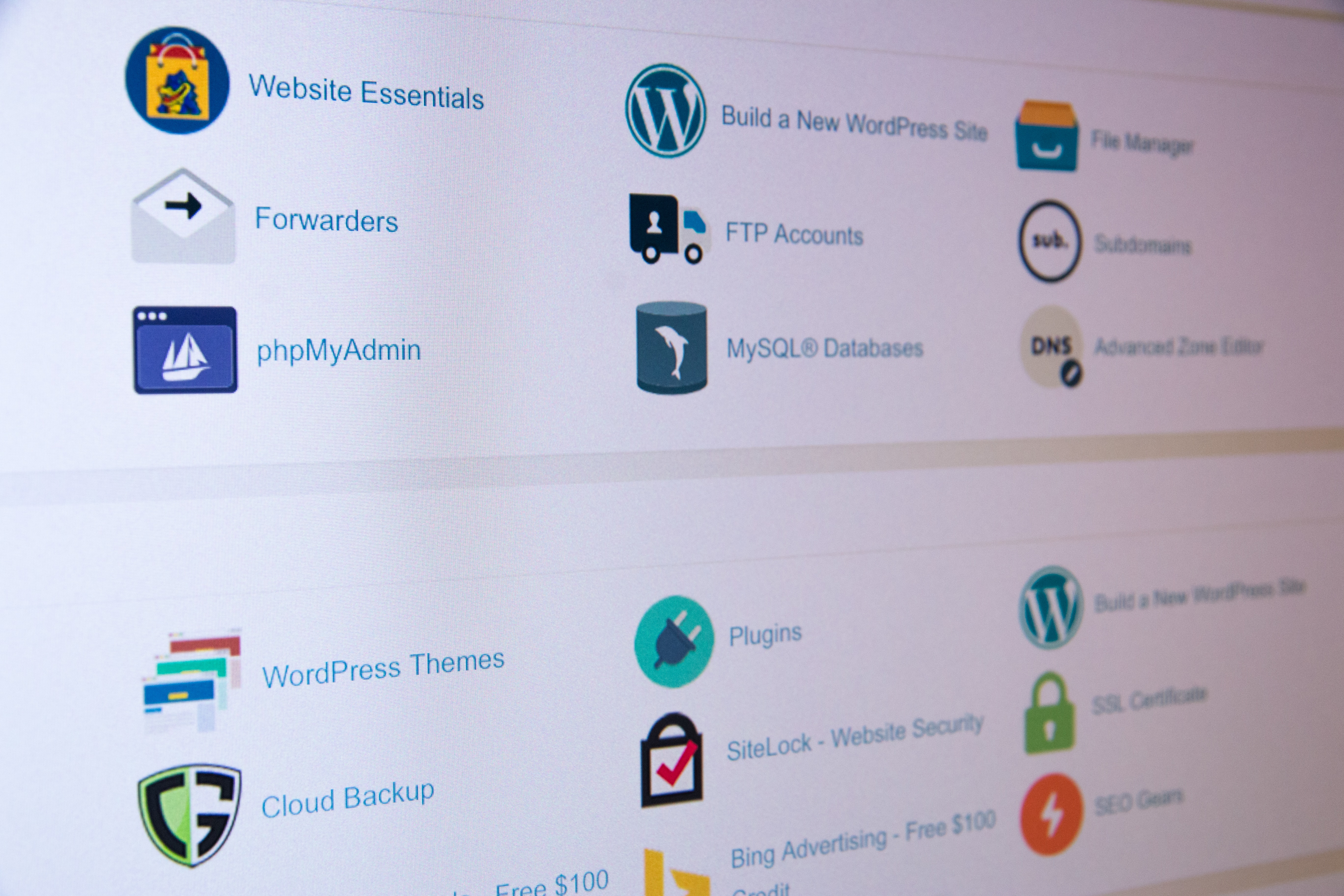
It’s never been more important for businesses and individuals to have a strong, compelling online presence than it is today. More and more prospective customers and clients rely on the internet to find service providers, which is why it’s so crucial that you make it as easy as possible for your company to be found online.
The cornerstone of just about any solid online presence is a strong website. WordPress is one of the world’s most popular solutions for creating sites from scratch; with over 400 million websites built using WordPress, it’s safe to say that the platform has made its mark on the sector since it was first launched in 2003.
And, we’d argue, there’s no better hosting solution for WordPress sites than cPanel. In this article, we’ll be exploring what cPanel is in greater detail, as well as why we view cPanel web hosting as the gold standard for clients with websites built with WordPress.
An Overview of cPanel
cPanel is a graphical user interface (or ‘GUI’ for short) that is popular across the globe (and in North America in particular) as a control panel for website and hosting management.
One of the great things about cPanel is how user-friendly it is. With its user interface, you can easily use it to set up new domain names and email addresses; the platform’s server management interface, which is called Web Host Manager, also allows you to create calendars, migrate files, and publish new websites once they’ve been built.
In essence, cPanel has been designed with both functionality and the user experience in mind. The platform automates certain processes that are crucial to web hosting, as well as streamlining others. Combine this how user-friendly cPanel is, and you have an incredibly powerful website management tool at your disposal.
Why We Recommend cPanel Over Other Hosting Solutions
There are plenty of advantages to using cPanel in favour of other web hosting solutions.
Cloud hosting, one alternative to cPanel, may be a decent option for some larger businesses and organisations in particular. It allows you to host your website on a number of multiple servers, rather than a single, local server.
This generally means that cloud hosting offers a certain, additional layer of security than a VPS plan might offer; being based on a network of servers means that cloud hosting, in some instances, is less likely to fail than less complex offerings.
However, it’s important not to downplay the technical expertise required to actually get your website set up and running using cloud hosting. This drives up any fees associated wth starting or maintaining a site that utilises cloud hosting; for most smaller businesses, the cost just isn’t worth it.
With cPanel, however, you have the ability to update and manage your website pretty much instantly and with ease. The user interface removes much of the guesswork from the more technical processes that the platform supports while still giving you all the functionality you need to keep your site running smoothly (or customising it, which you can also do using cPanel).
And, if you want the best of both worlds, cPanel cloud hosting is also available, seamlessly blending the convenience of cPanel’s interface with the security and sophistication of cloud-based offerings.
How You Can Use cPanel for WordPress Hosting
There are a number of reasons that cPanel is such a popular solution for hosting WordPress sites; for one, it’s remarkably simple and straightforward to do so.
To get things started, all you need to do is download WordPress. Once you’ve done that, you can install it to cPanel, which is both relatively quick and painless. Then, you’ll be able to manage your WordPress site entirely through cPanel.
Better WP Features and Functions
One of the main reasons we recommend using cPanel for WordPress hosting is that the platform’s inbuilt functionality is, in many respects, optimised for WordPress sites. The GUI allows full server backups using Acronis or similar software, for instance, with the process being far more reliable than what WordPress’ native plugins are able to offer.
You can also use cPanel to ‘tune’ a server, allowing you to get the best possible performance out of it. Website performance and speed can be a crucial (and often overlooked) element of SEO optimisation, so this is definitely worth keeping in mind if you’re trying to get your WordPress website seen by more eyes, or to grow your online presence in other ways.
Another convenient feature that cPanel offers users is that it can grant direct access to WP files in lieu of using File Transfer Protocol (otherwise known as ‘FTP’). Being able to amend your site’s WP files is often a necessity if you want to modify its layout or theme, for example, and you generally need to use a dedicated third-party client FTP program to be able to obtain the files in the first instance.
Thankfully, cPanel eliminates any need for this. By affording users access to their WP files, cPanel is essentially able to cut out the middleman altogether, significantly streamlining the process of modifying or altering WordPress websites.
And, should you ever need to make any changes to your site’s database, cPanel supports this too. The system grants direct access to the sql database, so you (or your IT team) can make any necessary tweaks without needing to jump through any major hoops to be able to do so.
It’s true that many of cPanel’s competitors, like NGINX, offer, for the most part, similar functionality and features. However, something that sets cPanel apart from the crowd is that it runs Apache, and is, therefore, native to WordPress. NGINX, on the other hand, does not, meaning that most of the .htaaccess functions that are key to WordPress are more or less useless on the server.
We’re confident that cPanel is the right solution for hosting and managing your WordPress site. Get in touch with us today to discuss if you’re interested in exploring cPanel website hosting in Australia in more depth.
Email Us...
Reading Time: 7 minutesSpam filters are applications that protect your data by identifying and blocking spam emails before they reach your inbox. They help ensure that you only receive the emails that matter – keeping your personal information safe and improving your productivity by reducing the number of spam emails in your inbox.…
Read MoreReading Time: 5 minutesFor more than a decade Microsoft Office 365 has been transforming the way businesses interact, work together and manage their data. With billions of users all over the world, it has become integral to productivity and collaboration in today’s digital age. Yet, many people fail to realise that despite basic…
Read MoreReading Time: 4 minutesData backup is one of the most important tasks for any small business. Data is the lifeblood of your business, and you need to protect it from the following: Loss. Theft. Corruption. Disaster. Hardware failure. Malware attack. Human error. Fire. Flood. Theft. It can also help you comply with legal…
Read MoreReading Time: 4 minutesZoom is one of the most popular video conferencing platforms in the world, but using it can also pose major risks for your digital privacy and security. For many of us, this isn’t exactly news; the company has come under fire in the past for misleading consumers regarding the level…
Read MoreReading Time: 2 minutesIf you or your business are based in Australia and looking to register a domain name, this guide will provide you with a step-by-step process of selecting and registering a domain name. Step 1: Choose a domain name The first step is to select a domain name that represents your…
Read More