VelocityBlog
Why Backing Up Your Office 365 Mailboxes Is Essential: Protecting Your Data and Ensuring Business Continuity
Published:
Updated:
May 2, 2024
May 2, 2024
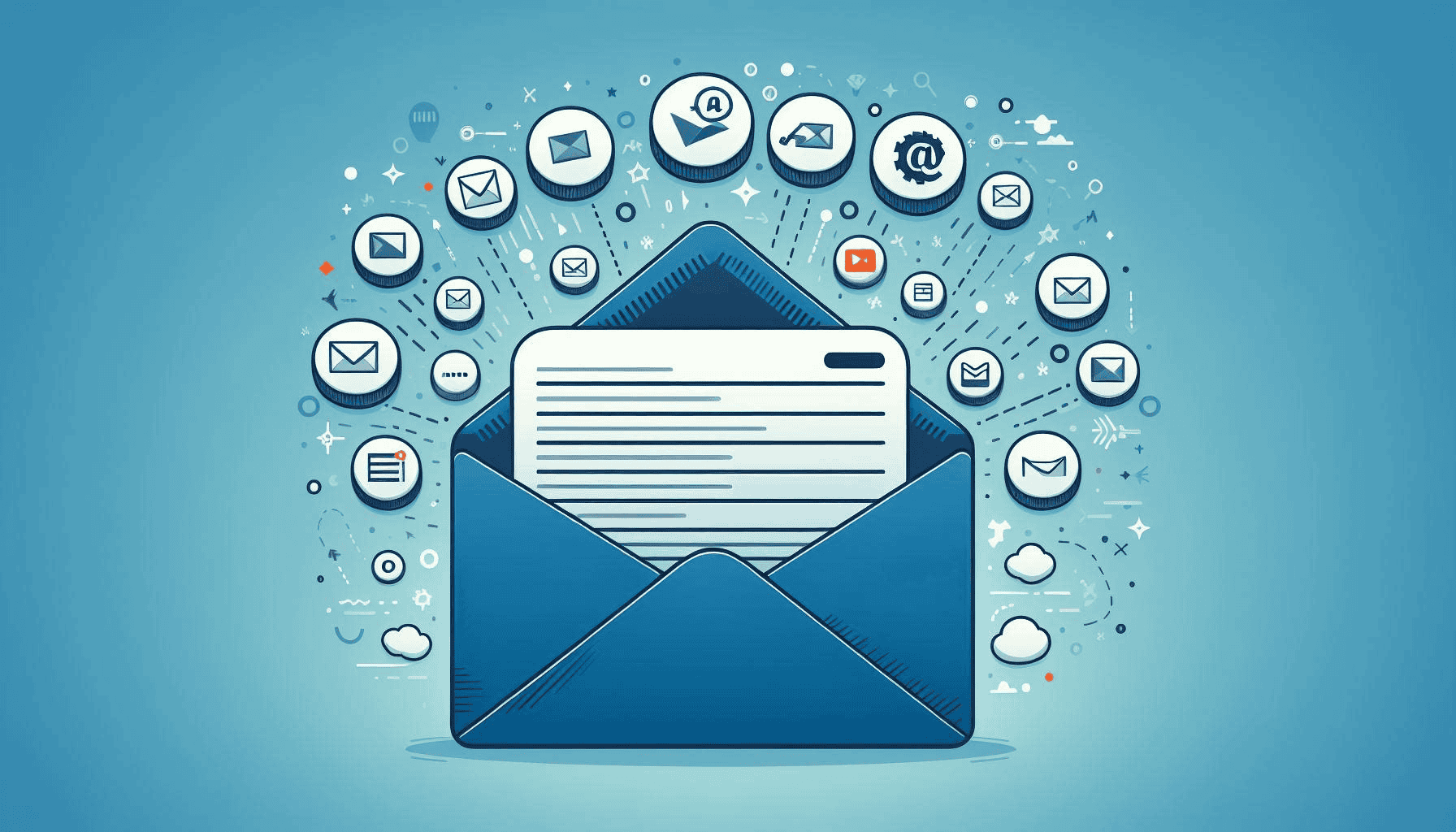
For more than a decade Microsoft Office 365 has been transforming the way businesses interact, work together and manage their data. With billions of users all over the world, it has become integral to productivity and collaboration in today’s digital age.
Yet, many people fail to realise that despite basic security protocols, data stored in the cloud is not always secure. Often, this only comes to light when a business is faced with data loss, compliance violations, and other threats.
Fortunately, there are ways to protect your data against loss, maintain legal compliance and keep your business running even when faced with threats – enter Veeam 365 Backup and Recovery.
Understanding the Risks of Reliance on Office 365 Alone
It is essential that businesses using Office 365 are aware of the risks of relying on Microsoft 365 backup alone.
Limited Retention Policies and Accidental Data Loss
While Office 365 retains data for a period of time, the purpose of this is to protect users against accidental deletions – it is not intended to be a robust backup solution. These retention policy gaps can have grave consequences for businesses that require long-term preservation of their data.
The straightforward and intuitive interface is a large part of the appeal of Office 365. However, this also predisposes data to accidental loss as important documents or emails can be easily deleted. Beyond the brief retention period, recovery options on this system are limited.
Vulnerability to Cyber Threats Like Ransomware and Phishing Attacks
Technology is evolving at an increasingly rapid rate. That means that cyber threats such as ransomware and phishing schemes are becoming more and more sophisticated. If you rely solely on Office 365 to safeguard your business data, then you are particularly vulnerable to these digital dangers.
Mailbox data is an attractive target for cybercriminals and they may seek to secure this with ransomware that encrypts entire mailboxes making the data inaccessible, or through phishing attempts which could disclose sensitive data.
Legal and Compliance Requirements
Businesses must follow strict data protection laws that require them to delete data after certain periods. At the same time, they need to ensure that this data can be accessed for legal discovery and audit purposes when necessary. Office 365 is insufficient to meet this stipulation and non-compliance can have serious legal consequences.
The Fallacy of Microsoft’s Shared Responsibility Model
Microsoft’s Shared Responsibility Model clearly outlines the responsibilities of Microsoft and its users when it comes to data protection. Yet, there are widespread misconceptions about how much Microsoft is actually responsible for.
- Microsoft’s Responsibility – Microsoft’s role is to ensure the reliability, security, and functionality of Office 365 services. This responsibility covers protection against service disruptions from hardware malfunctions or software glitches and basic defences against external threats.
- User Responsibility – Safeguarding data and preventing its loss primarily falls on the users. It’s up to businesses to take proactive steps to secure their data and maintain its availability.
Misconceptions and Limitations of Relying Solely on Microsoft’s Built-In Protections
Many people mistakenly believe that Microsoft 365 backup measures are sufficient. This simply isn’t the case. The only way to protect your business against data loss and ensure business continuity is to look for other solutions.
Managed 365 Backup stands out as a critical tool, specifically designed to protect Microsoft 365 data. With comprehensive backup capabilities extending across the entire Office 365 ecosystem, Veeam effectively addresses the shortcomings of Microsoft’s protections.
Benefits of Backing Up Office 365 Email Mailboxes
The advantages of a robust backup and recovery process are undeniable.
- Data Protection and Recovery – A comprehensive backup solution, such as Veeam, will safeguard and retrieve your data. This ensures that in the event of external security threats, data corruption, internal security threats, or system failures, you can swiftly recover data.
- Ensuring Business Continuity and Minimizing Downtime – An effective Microsoft 365 backup solution will keep your business operating despite unforeseen data losses or system disruptions.
- Meeting Compliance and Regulatory Requirements – As regulations around data retention and privacy become increasingly stringent, staying compliant is crucial. An Office 365 backup solution can help you navigate the complex legal landscapes, protect you against legal issues, and maintain your reputation and trustworthiness.
- Safeguarding against Accidental Deletion and User Errors – Human error is a common cause of data loss. An effective recovery solution will enable quick restoration of mistakenly deleted items, ensuring that such errors don’t lead to irreversible losses.
City of New Orleans Recovers from Ransomware with Veeam
When the City of New Orleans found itself grappling with a severe ransomware attack, it was Veeam’s recovery solutions that came to the rescue. The attack threatened to put the city to a halt, with vital services like water and sewage threatened.
Leveraging Veeam 365’s backup process for Microsoft 365, New Orleans was able to bounce back, successfully restoring 2 TB of data across 230 virtual machines. The city’s operations were able to keep running smoothly and public safety was maintained.
“Veeam is widely recognized for cloud data management, so we know that piece of the puzzle is there when we need it,” he said. “We’re counting on Veeam to help us ensure all data is available whether it’s on-prem or in a cloud.” – Healy Director of Operations for the City of New Orleans.
Tips for Implementing an Office 365 Backup Strategy
Here are essential tips to develop a robust backup strategy that aligns with your organisation’s needs, enhances data security, and supports business continuity.
- Assessing Data Protection Needs and Compliance Requirements – First, you need to understand your organisation’s data protection requirements. Consider what types of data you handle, the potential risks, and any compliance standards. This will guide you in understanding what critical data needs backing up and the level of protection required.
- Selecting the Right Backup Solution for Your Organisation – It is important to choose a backup solution that provides thorough coverage of Office 365 services. The right Microsoft 365 backup should not only meet your current needs but should also have the ability to scale as your business and the technology it uses evolve.
- Establishing Backup Schedules and Retention Policies – Consider how often your data needs to be backed up by determining the volume and importance of your data. You must be aware of both your operational needs and compliance requirements.
- Regularly Testing Backup and Recovery Processes – The real test of a backup strategy is its ability to restore data accurately and promptly when necessary. You should test your system regularly to ensure it is effective and to address any gaps in your backup strategy.
When you consider the needs of your business, it’s clear that you need a solution that extends beyond data protection. You need software that increases your organisation’s resilience and continuity in an ever-evolving digital landscape. That’s where our managed 365 backups stand apart. Veeam 365 backup provides comprehensive data protection, scalability, and proven reliability while also helping you to meet compliance demands.
Why Backing Up Your Office 365 Email Mailboxes Is Essential: Protecting Your Data and Ensuring Business Continuity, FAQ
- Is Office 365 backup necessary? Yes, to protect against data loss and ensure business continuity.
- Why backup Office 365 data? Data backup safeguards critical business information from accidental deletions and cyber threats.
- Office 365 backup pricing – is it worth it? Considering the potential cost of data loss, investing in backup solutions is a cost-effective solution for long-term security.
- How often should I back up my Office 365 data? Regular backups are recommended, with frequency depending on the nature of your organisation’s data and compliance requirements.
- Does backing up Office 365 impact my daily operations? No, most backup solutions are designed to run seamlessly without disrupting daily business activities.
Securing Your Digital Future: The Importance of a Robust Backup Solution
Having a reliable backup solution for Office 365 email mailboxes is not merely a recommended practice but a fundamental component of a thorough data security and business continuity strategy. It ensures that your business can recover quickly from data loss, maintain operational continuity in the face of disruptions, and meet legal and compliance obligations with confidence.
It’s time for all of us in the business community to take data protection and continuity seriously. By choosing a solid backup strategy with Veeam, you’re making a wise investment in your company’s future, ensuring that you’re prepared for anything with confidence and peace of mind.
Email Us...
Reading Time: 2 minutesYour website is s a critical business asset. Whether you’re selling products, generating leads, or promoting your brand, the performance, security, and reliability of your site directly affect your business success. That’s where managed WordPress hosting in Australia becomes essential. Unlike shared web hosting, which simply gives you server space,…
Reading Time: 3 minutesFor small and medium business (SMB) owners, analytics should provide clarity and not confusion. You want to understand where your leads come from, what pages convert, and how customers move through your website. But many business owners find themselves overwhelmed by dashboards, reports, and data they never use. Two of…
Reading Time: 5 minutesIn an age where digital operations form the backbone of business success, the question isn’t whether a disaster will strike, but when. From cyber attacks and hardware failures to natural disasters and human error, the threats to business continuity are numerous and evolving daily. Disaster Recovery as a Service (DRaaS)…
Reading Time: 3 minutesProxmox Virtual Environment (Proxmox VE) is an open-source, Debian-based virtualisation platform that combines full virtual machines (KVM/QEMU) and lightweight Linux containers (LXC) behind a single web-based management interface. Proxmox bundles clustering, high-availability (HA), software-defined storage options (including Ceph), networking and built-in backup tooling, making it a full stack that’s attractive…
Reading Time: 5 minutesIn the current business climate, where flexibility and efficiency matter more than ever, many Australian companies are re-evaluating how they deliver desktops to their staff. The question isn’t just “which hardware shall I buy?” but “what’s the best model for delivering desktops with cost, scalability, and security in mind?” This…

Gerard Thomas, WebDev Expert - Level 11/10
When it comes to knowing WordPress, websites and website performance, GT is our resident operator.
With over 20 years of industry experience you'll find yourself in expert hands.