VelocityERP
Efficiency, Integration, Automation.
Core tools for successful business operations today.
Velocity ERP - Enterprise Resource Planning Software in Australia
Taking the core components of every ERP system, and boiling them down to 3 main categories that are the cornerstone of almost every business, Velocity ERP is as easy to understand as it is to use.
Our ERP system in Australia focuses on three core areas:
CRM & Sales
Marketing & Automation
Inventory Management
And unlike a lot of our competition, we have chosen to keep our offerings focused on the task, rather than bloating them with unneeded features that look good on paper, but you will never use.
Of course, if you want to combine any two, all three, or maybe need a solution that is tailored to your unique business, we can do that too, using the same KISS design philosophy that drives everything we do.
Talk to us today to organise a demons and learn more about what VelocityERP software can do for your business in Australia.
Solid Backbone
We've chosen to build our ERP system on the highly popular and flexible Odoo platform backbone, developing and expanding it to deliver an exceptional experience.
Full Support
Understanding the importance of being comfortable with your tools. We provide full training and ongoing support, so you never feel out in wilderness.
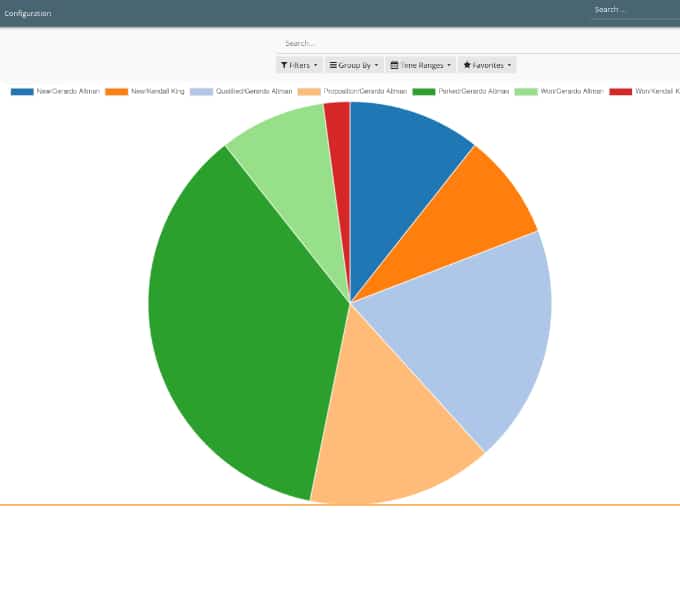
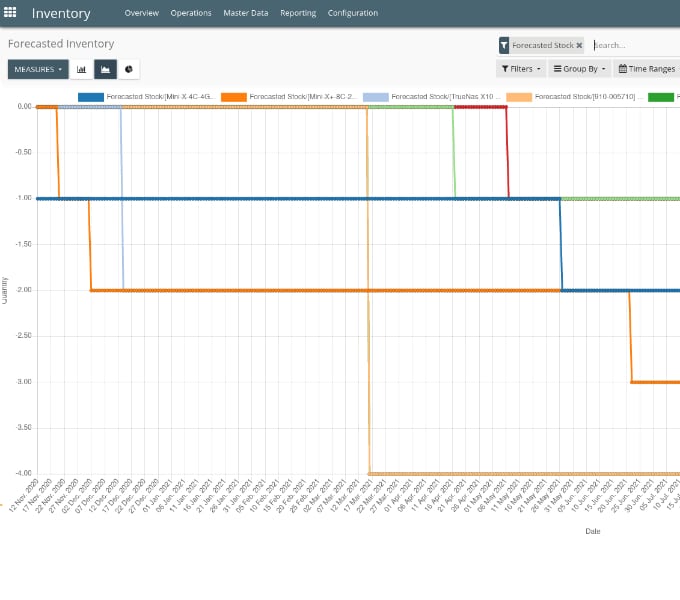
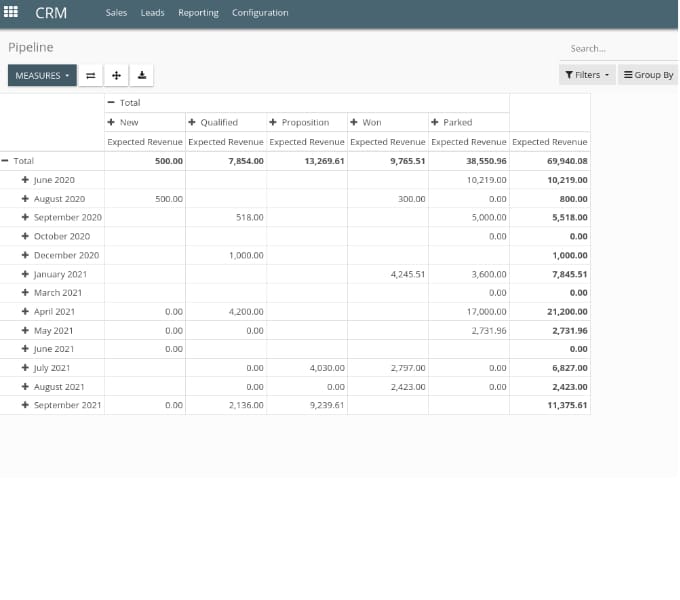
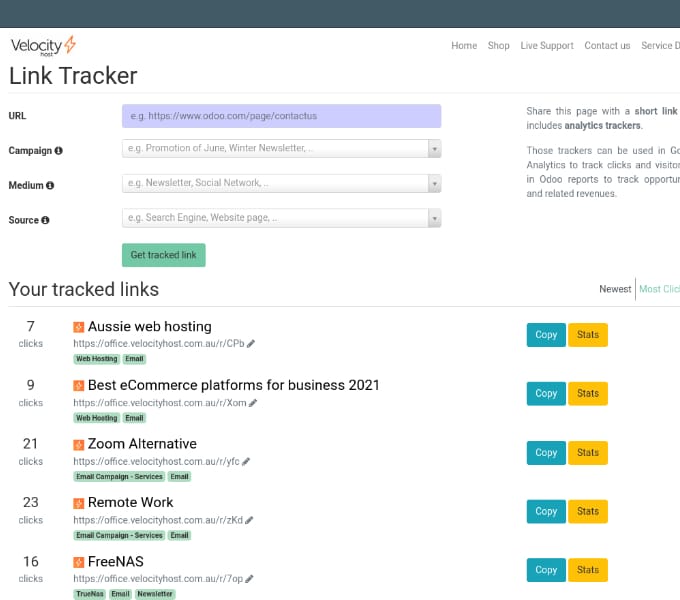
Get in touch to talk ERP!